Image Generation Prompt Engineering - How to Write Prompts for Image Generation with AI
Image generation with AI has made significant strides in recent years. One key factor in this progress has been the development of effective prompts to guide the process of image generation. The goal of prompts is to guide the AI model towards generating images that meet specific criteria, such as a particular style, composition, or subject matter. In this blog, we will explore the concept of image generation prompts, their types, best practices for writing them, challenges and limitations, techniques for evaluating them, tools and resources for prompt engineering, and future directions and applications.
What is an Image Generation Prompt?
An image generation prompt is a piece of input given to an AI model to generate an image. Currently prompts can be text-based only. Text-based prompts are written descriptions that convey the desired characteristics of an image. For example, a text-based prompt might be "Generate an image of a sunset over a beach with palm trees."
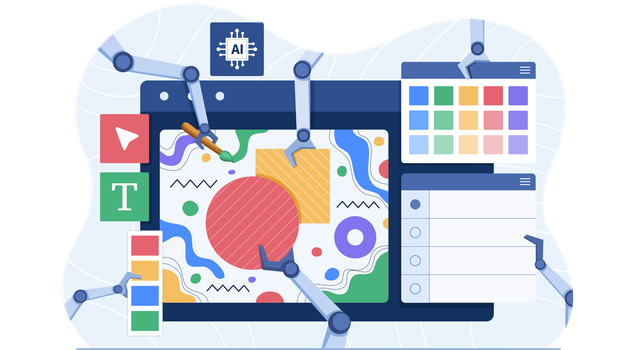
Best Practices for Writing Image Generation Prompts
To write effective image generation prompts, the following best practices should be followed:
- Start with a clear goal in mind: The prompt should be designed with a specific goal or use case in mind. This goal should guide the choice of subject matter, style, and composition of the image to be generated.
- Be specific but not overly restrictive: The prompt should be specific enough to guide the AI model towards generating the desired image but not so specific as to limit creativity. For example, instead of asking for a specific breed of dog, a more general prompt like "a dog playing in the park“ might be more appropriate unless you really want that specific type of a dog.
- Use language that is easy to understand: The prompt should use simple and clear language that is easy to understand by both humans and the AI model. Avoid using jargon or technical terms that may not be familiar to all users.
- Provide a range of prompts: A range of prompts should be provided to the AI model to ensure that it generates images that are diverse and not overly repetitive. The prompts should vary in terms of subject matter, style, and composition.
- Consider the intended audience: The prompts should be designed with the intended audience in mind. For example, if the goal is to generate images for a children's book, the prompts should be focused on subjects and styles that appeal to children.
Characteristics of Effective Image Generation Prompts
Effective image generation prompts are critical to producing high-quality output from an AI model. There are several characteristics that effective prompts should possess, including specificity, diversity, and creativity.
Firstly, effective image generation prompts should be specific. The more specific the prompt, the more likely the AI model is to generate images that align with the creator's vision. Specificity can refer to both the subject matter and the style of the image. For example, a prompt that simply asks for an image of a sunset is less specific than a prompt that asks for an image of a sunset over a particular landmark, with warm colours and a nostalgic tone. By providing detailed specifications, creators can ensure that the AI model generates images that meet their requirements.
Secondly, effective image generation prompts should be diverse. Using a diverse set of prompts can help to ensure that the generated images are not repetitive or overly similar. Diversity can refer to both the subject matter and the style of the image. For example, a creator could provide prompts for images of different types of landscapes, or for images in different artistic styles. By using a diverse set of prompts, creators can encourage the AI model to explore a wide range of possibilities and generate unique and interesting images.
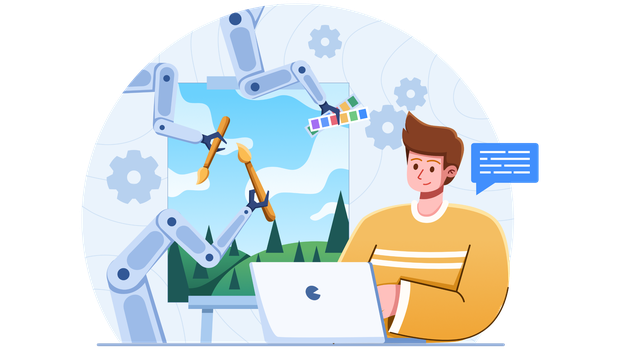
Finally, effective image generation prompts should be creative. Creative prompts can inspire the AI model to generate images that are innovative and unexpected. Creativity can refer to both the subject matter and the style of the image. For example, a prompt that asks for an image of a dragon might be less creative than a prompt that asks for an image of a dragon that is disguised as a human. By providing creative prompts, creators can push the boundaries of what the AI model can generate and produce truly unique and memorable images.
In summary, effective image generation prompts should be specific, diverse, and creative. By incorporating these characteristics into their prompts, creators can ensure that the AI model generates high-quality images that meet their requirements and exceed their expectations.
Step by Step guide on how to construct a prompt for AI generated image
In text-based image generation, a prompt consists of a textual description of the desired image that is provided to an AI model to generate an image. A basic text-based prompt typically consists of three elements: core prompts, style, and artist. Let's take a closer look at each of these elements.
Core Prompts:
When generating an image using AI, it's important to consider several factors to ensure that the output meets your specific requirements. For example, simply asking an AI to "generate an image of a cat" might produce a generic image that doesn't meet your specific needs like the one below.

When it comes to generating an image using AI, the prompt you provide plays a crucial role in determining the output. If you simply give a generic prompt like "Generate an image of a cat," the AI has too much freedom to think about, and it might not give you the image you have in mind.
To get the desired image, you need to guide the AI with a well-crafted prompt. One way to do this is by specifying the image style such as:
- Photorealistic: These are images that are generated to look like real photographs. They have a high level of detail and look very realistic.
- Sketch: These are images that are generated to look like pencil or charcoal sketches. They have a more simplistic style and are often used to create concept art.
- Watercolor: These are images that are generated to look like watercolor paintings. They have a more fluid and organic feel, with a lot of blending and soft edges.
- Oil Painting: These are images that are generated to look like oil paintings. They have a more textured and layered feel, with thick brushstrokes and visible brushwork.
- Pointillism: These are images that are generated using a pointillist style, where the image is made up of small dots of color. They have a unique look and feel, with a lot of detail and texture.
- Cartoon: These are images that are generated to look like cartoons. They have a more stylized and exaggerated feel, with bold lines and bright colors.
- Anime/Manga: These are images that are generated to look like Japanese anime or manga. They have a distinct style, with large eyes, simplified facial features, and bright colors.
- Pop Art: These are images that are generated to look like pop art, with bold colors and graphic shapes.
These are just some of the available image styles for generating AI-generated images. There are many more styles available, and new ones are being developed all the time.
You can also specify a particular artist's style, such as:
- Leonardo da Vinci,
- Van Gogh,
- Walter Chandoha, etc
By specifying these parameters, you can ensure that the generated image matches your specific design needs. This gives the AI a specific direction to follow, making it more likely to produce the image you desire.
Now let us refine the prompt, you can prompt the AI to "Generate a photo-realistic image of a cat."

You can tell there is a huge difference on results obtained from executing the above mentioned 2 prompts. The first prompt, "generate an image of a cat," is very broad and could potentially produce a wide range of cat images, from abstract drawings to realistic photos. The resulting image could be anything that the AI model has learned about cats from its training data.
On the other hand, the second prompt, "generate a photo-realistic image of a cat," is much more specific and requires the AI model to generate an image that looks like a real photo of a cat. This prompt would likely produce a much more detailed and realistic image of a cat, as the AI model would need to use its training data to create a photo-like image that is indistinguishable from a real photo.
Overall, the specificity of the prompt has a significant impact on the type and quality of the generated image. It's important to note that the more specific your prompt is, the more likely you'll get the image you want. However, you should also avoid being too specific that it limits the creativity of the AI model. Finding the right balance between specificity and creativity is crucial in constructing an effective prompt for AI-generated images.
Add more complexity:
To construct a more detailed prompt, you can refine the core prompt by adding more instructions. Adding more complexity to the prompt can further refine the generated image. For instance, you could describe the environment around the cat, such as whether it's indoors or outdoors, what the weather is like, or what the cat is doing. This additional information can lead to a more detailed and refined image, with greater context and visual interest.
For example, you could say, "generate a Van Gogh-style painting of a cat playing with a ball of yarn." By providing additional instructions, you guide the AI and produce an image that more closely matches your specific design requirements.

In summary, constructing a prompt for AI-generated images involves considering several factors, including the image style, artist, and core prompt details. By refining these parameters and adding more complexity, you can guide the AI and produce a high-quality image that meets your specific design needs.
As we refine the prompts, we can see the image quality improve, and specific design requirements become more prominent. The first prompt may generate a generic image of a cat, while the third prompt generates a highly specific image of a black cat sitting on a windowsill, with a defined mood and lighting.
It is important to note that when refining image prompts, a more complex core prompt should be specific enough to guide the AI model but not so detailed that they limit the creativity of the model. This ensures that the AI model can generate unique and creative images while meeting specific design requirements. By following these steps and guidelines, designers and creators can leverage the power of AI-powered image generation to refine and generate high-quality images that meet their specific design needs.
By including an artist element in the prompt, the creator can provide additional context and inspiration for the AI model. This can be especially useful for generating images that are in a particular style or that are intended to evoke a particular mood or emotion. However, it is important to note that using an artist element in a prompt can also introduce bias or subjectivity into the image generation process. The AI model may be influenced by the particular style or aesthetic of the artist, which may not be what the prompt creator intended. Additionally, there may be copyright or ethical considerations when using someone else's artwork as a prompt.
Challenges and Limitations of Image Generation Prompts
While image generation prompts are a powerful tool for guiding AI models towards generating specific images, they also have several challenges and limitations. Some of these challenges and limitations include:
- Subjectivity: Image generation prompts are inherently subjective, as they rely on human interpretation and judgment. Different users may have different opinions about what constitutes a good prompt or a good image.
- Bias: Image generation prompts may inadvertently introduce bias into the generated images. For example, if the prompts are focused on a specific cultural or demographic group, the generated images may not be representative of other groups.
- Complexity: Creating effective image generation prompts can be a complex and time-consuming process, particularly for complex images or styles.
- Limited creativity: Image generation prompts may limit the creativity of the AI model by providing specific guidelines for the image to be generated.
- Dependence on existing data: Image generation prompts rely on existing data to generate images. If the existing data is limited or biased, the generated images may also be limited or biased.
Get started
Get started with generating the best images from MobileGPT quickly with a free trial, no sign-ups, no strings here: https://wa.me/message/TRQTFU2TZDBGP1
Image generation with AI is a powerful tool that has numerous applications in fields such as art, design, and entertainment. Image generation prompts are an essential component of the image generation process, as they guide the AI model towards generating specific images that meet the desired style and composition.
By following best practices for prompt engineering, such as starting with a clear goal in mind and providing a range of prompts, effective image generation prompts can be created. However, image generation prompts also have several challenges and limitations, such as subjectivity and bias, that must be taken into account. With the right tools and resources, prompt engineering can be a powerful tool for generating high-quality images with AI.









