Re-introducing MobileGPT's Enhanced 'Talk to PDF/Website' Feature for Efficiency!
Ever wished you could have all your important information from PDFs and web links in one place, ready to answer your questions instantly? Now, imagine just asking for what you need and getting an answer right away, without sifting through pages and pages of content. Sounds amazing, right?
Thanks to MobileGPT's talk-to-PDF feature, you no longer have to click through endless links or flip through all your PDF pages to find an answer. Just ask your question, and the assistant will pull the answer straight from the knowledge base created by your PDFs and web links. It’s like having a super-smart helper that’s always ready to give you exactly what you need!
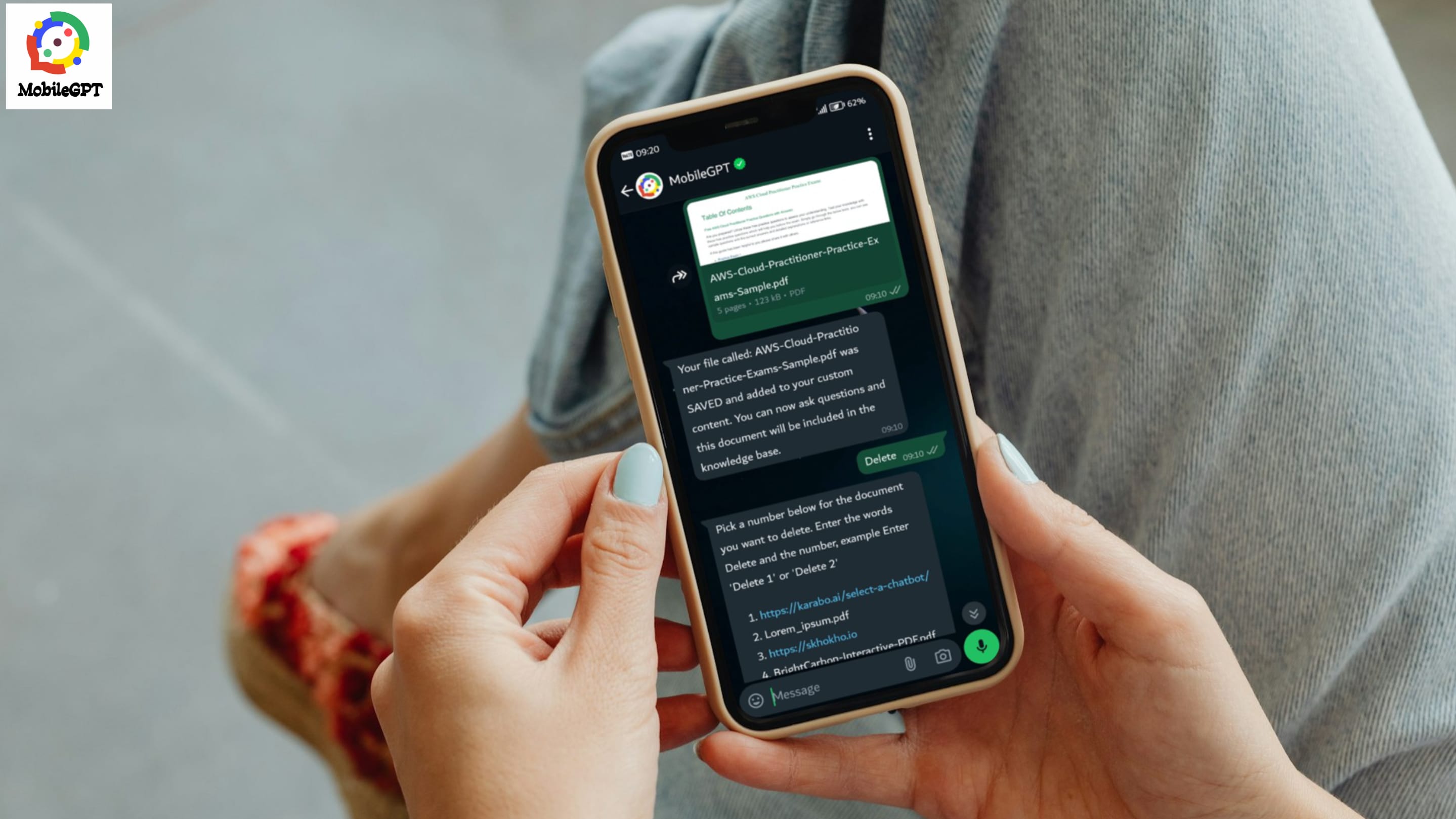
But wait, there’s more! MobileGPT has taken things up a notch to boost your efficiency even further. Stick around to find out all about this new feature and how it can make your life so much easier! We will focus on the following:
- What’s New with 'Talk to PDF or Website'
- Get Started with MobileGPT’s Talk-to-PDF
- Practical Applications of Mobile-GPT
What’s New with 'Talk to PDF or Website'
Say hello to a whole new level of convenience with MobileGPT! You can now toss both documents and URLs into the mix at the same time. To read more about other new features, visit this blog here.
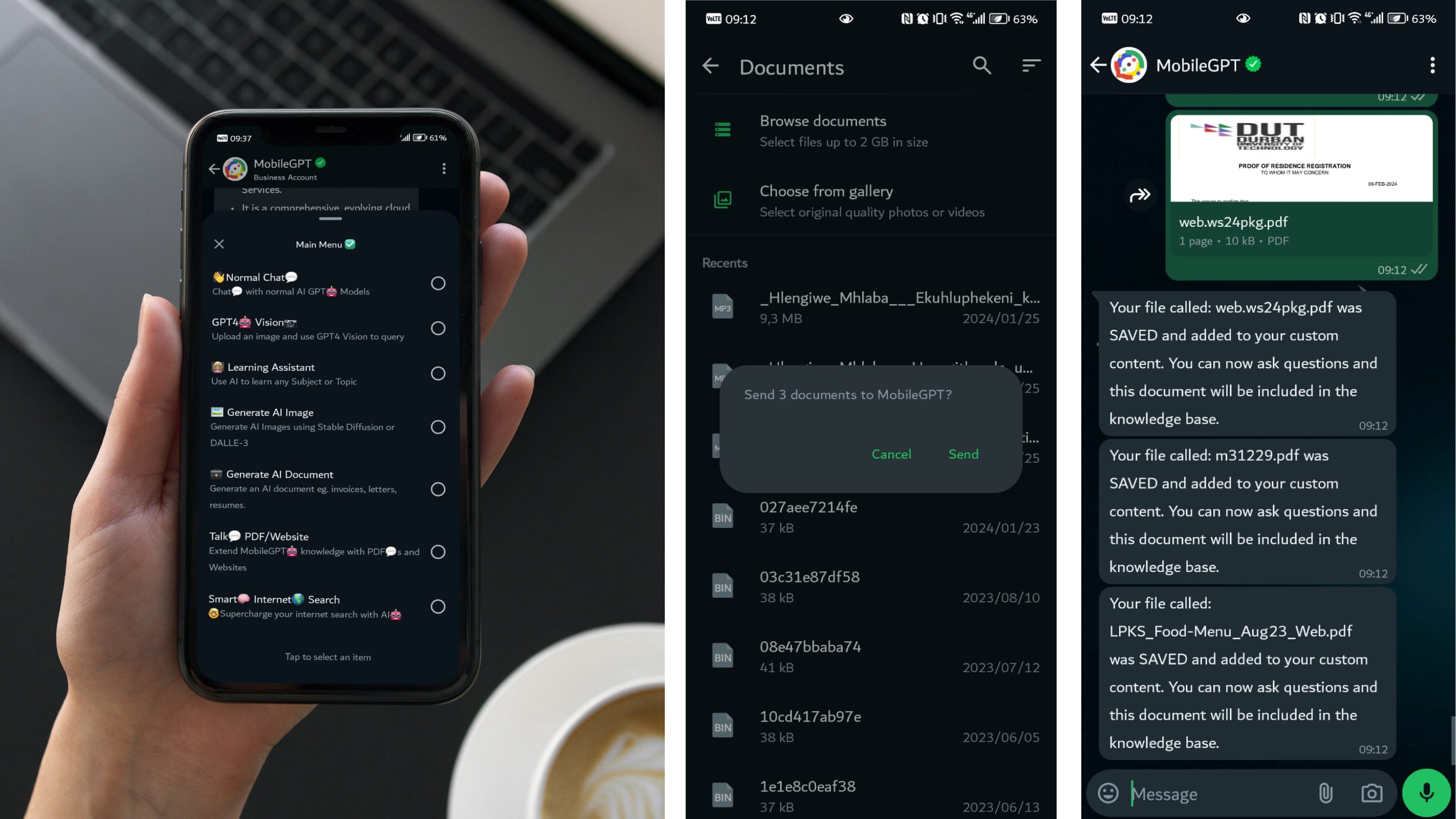
Before this awesome update, you had to upload one link or one document at a time. It was like trying to juggle with one hand tied behind your back. But not anymore! Now, you can handle up to a whopping 1,000,000 training content words. That's a lot of info packed into one super-smart chatbot session, ready to answer all your questions without breaking a sweat. This upgrade is all about making your life easier and your work faster.
Speed and Efficiency Boost
Get ready to save a ton of time with MobileGPT's speed boost! The renewed 'Talk to PDF or Website' feature is faster than ever, meaning you get your answers in a flash. No more waiting around for the chatbot to sift through all your documents and links.
Think about how much easier life gets when you're doing research for a big project. Instead of flipping through pages and clicking on links, you just ask a question and get the answer right away. Imagine how much faster you can gather all the info you need for that killer presentation or write-up.
Or let’s say you’re managing a project with tons of documents and online resources. Instead of digging through everything manually, you can quickly get the info you need, keeping everything on track and on time.
In short, this speed and efficiency boost means you spend less time searching and more time doing what matters. Pretty cool, right?
Storage Capacity Upgrade
Say goodbye to limits with MobileGPT's awesome storage capacity upgrade! Now, you can cram up to 300 pages of PDFs and links into one chatbot session. That's right—300 pages of pure, useful info all in one place!
This expanded capacity means you can handle way more information without breaking a sweat. Whether you're working on a massive research project or need to keep track of tons of documents for a big task, MobileGPT has got you covered.
With all this extra space, you can store and access everything you need, making your information handling way more comprehensive. No more juggling between multiple sessions or trying to remember where you saved that one important link. It's all here, ready to help you out whenever you need it!
Get Started with MobileGPT’s Talk-to-PDF
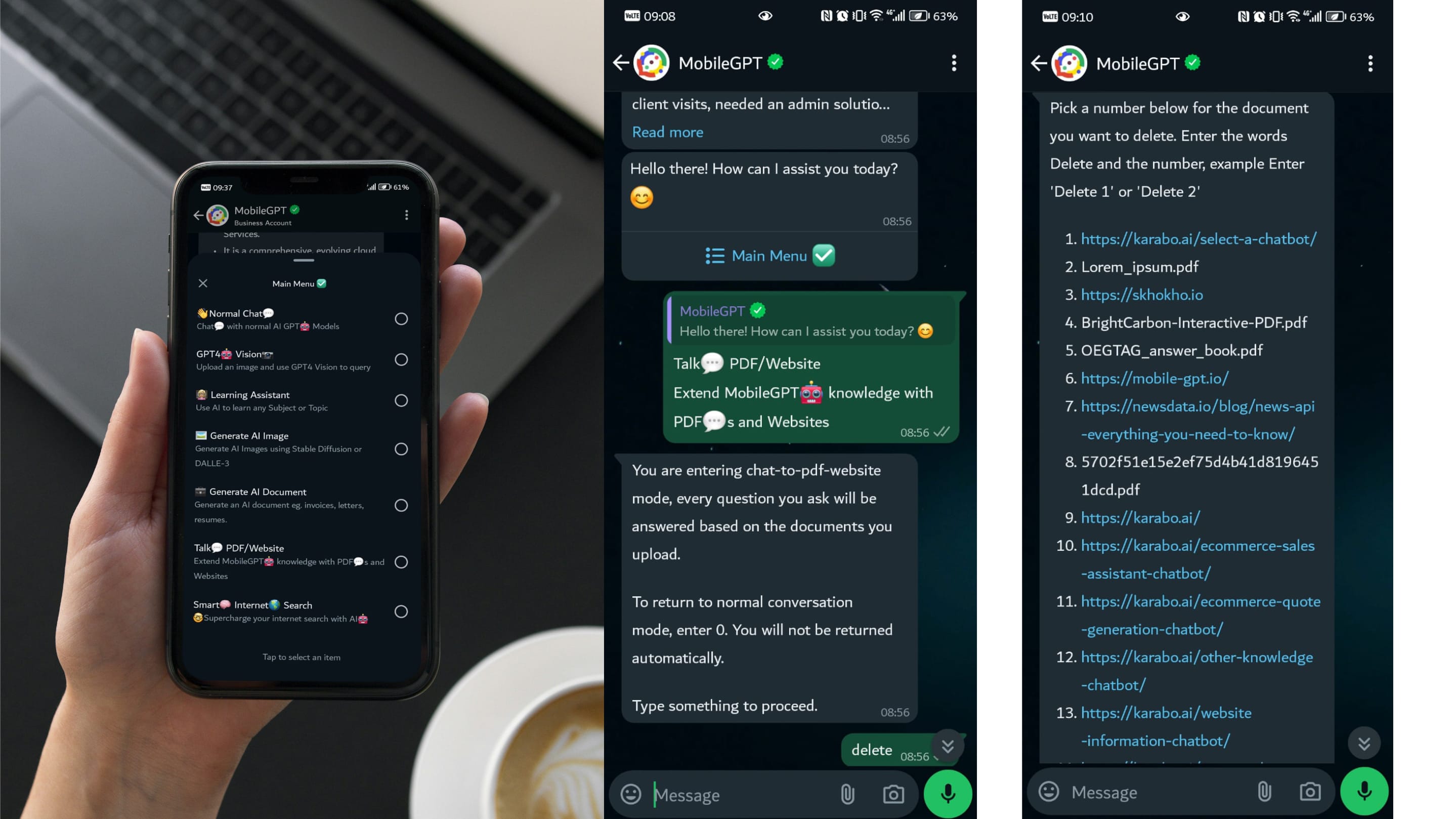
Ready to make the most of MobileGPT’s awesome Talk-to-PDF feature? Here's a simple guide to help you get started. The best part? MobileGPT is super easy to use since it’s an assistant right on WhatsApp.
Step-by-Step Guide:
- Get MobileGPT on WhatsApp:
- If you already have WhatsApp, you're good to go!
- If not, click here to register for free and get started.
- Upload Documents and Links:
- Whether you're in a normal chat or Talk-to-PDF/Website mode, you can upload the documents and links you want. This will add them to the knowledge base.
- Ask Questions:
- While in Talk-to-PDF/Website mode, you can shoot questions at the assistant. It will answer based on the content in the knowledge base.
- Remove Content:
- If you need to remove some content, just type "delete". The assistant will show you a list of all the links and documents you've uploaded.
- To delete a specific item, type "`delete 1", "delete 2", etc., corresponding to the item you want to remove.
And that's it! With these simple steps, you can easily manage and query your PDFs and web links, making your research and projects a breeze. Happy exploring with MobileGPT!
Mobile-GPT's Practical Applications
Let's dive deeper into how different users can benefit from MobileGPT’s enhanced 'Talk to PDF or Website' feature. Here are some fun and practical examples:
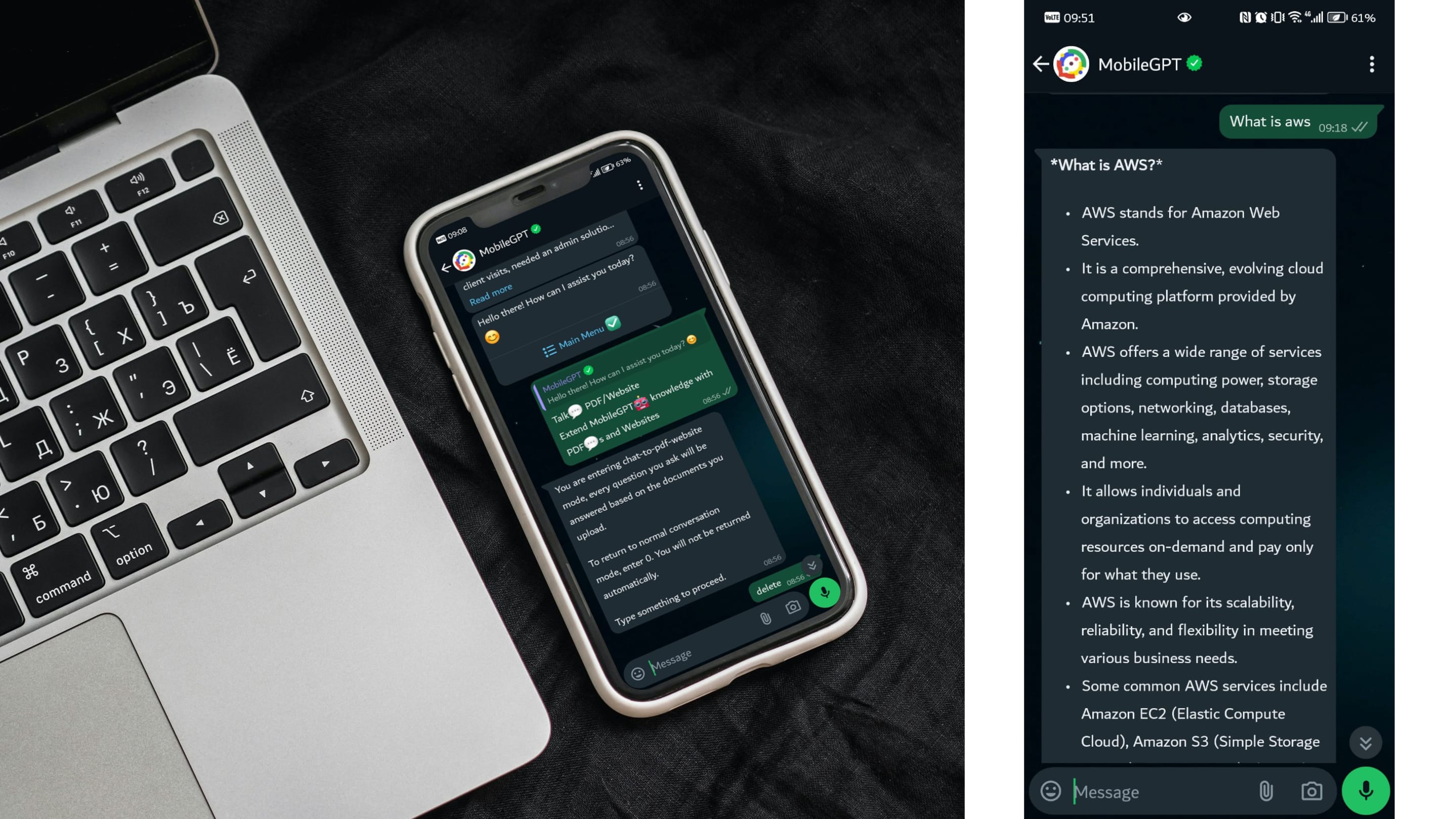
For Students:
- Quick Study Sessions: Imagine you're cramming for finals. You’ve got all your lecture notes and online resources saved as PDFs and links. With MobileGPT, you can quickly ask specific questions like, "What are the main points of Chapter 5?" and get instant answers. No more endless scrolling through documents—just straight to the point! Learn more about AI in Learning Assistant here.
- Group Projects: Working on a group project? Share your chatbot session with your teammates. Everyone can upload their resources, and you can collaboratively ask questions and find answers in real-time. It's like having a virtual study buddy that’s always on hand.
For Professionals:
- Efficient Meetings: Need to prepare for a big meeting? Load all your relevant reports, presentations, and links into MobileGPT. During the meeting, quickly reference the materials by asking the chatbot for specific data or summaries. It’s like having an instant, on-the-fly reference tool.
- Project Management: If you're managing a project with tons of documentation, keeping everything organized can be a nightmare. MobileGPT helps by storing all your documents and links in one place. Ask for updates, find specific details, and keep the project moving smoothly without getting bogged down in paperwork.
For Researchers:
- Data Compilation: Gathering information for a research paper or study can involve hundreds of documents and sources. Upload all your materials into MobileGPT and query them as needed. This makes the process of finding specific data points or references much faster and more efficient.
- Literature Reviews: Conducting a literature review? Instead of manually sifting through countless academic papers, let MobileGPT handle the heavy lifting. Ask questions about trends, key findings, or specific studies, and get quick, reliable answers from your compiled documents and links.
Fun Anecdote:
Let’s say Jane, a busy marketing manager, is preparing for a major campaign launch. She has dozens of reports, market research papers, and web articles to review. Instead of spending hours going through each document, Jane uploads everything into MobileGPT. During a brainstorming session, she quickly asks, "What are the latest trends in social media marketing?" The chatbot pulls up relevant info from her stored documents, and Jane impresses her team with up-to-date insights in record time. It’s like having a personal assistant who’s always on top of the latest data!
For Enthusiasts and Hobbyists:
- Learning New Skills: If you're learning a new hobby, like cooking or gardening, you can compile recipes, guides, and tips from various sources. With MobileGPT, you can ask specific questions like, "What’s the best way to grow tomatoes?" and get answers from your collected materials.
- DIY Projects: Planning a DIY project? Gather all your instructional PDFs and helpful web links into MobileGPT. When you’re in the middle of your project and need quick advice, just ask the chatbot and get immediate guidance without pausing to search through all your resources.
These practical applications show how versatile and helpful MobileGPT’s enhanced feature can be. Whether you’re a student, professional, researcher, or just someone looking to organize their info better, MobileGPT is designed to make your life easier and your work faster. Give it a try and see how it can transform the way you handle information!
So, there you have it!
MobileGPT's enhanced 'Talk to PDF or Website' feature is a total game-changer. You can now include both documents and URLs, handle up to 1,000,000 training content words, and store up to 300 pages of PDFs and links in one session. Plus, you can exit and come back later without missing a beat. It's faster, more efficient, and super convenient.
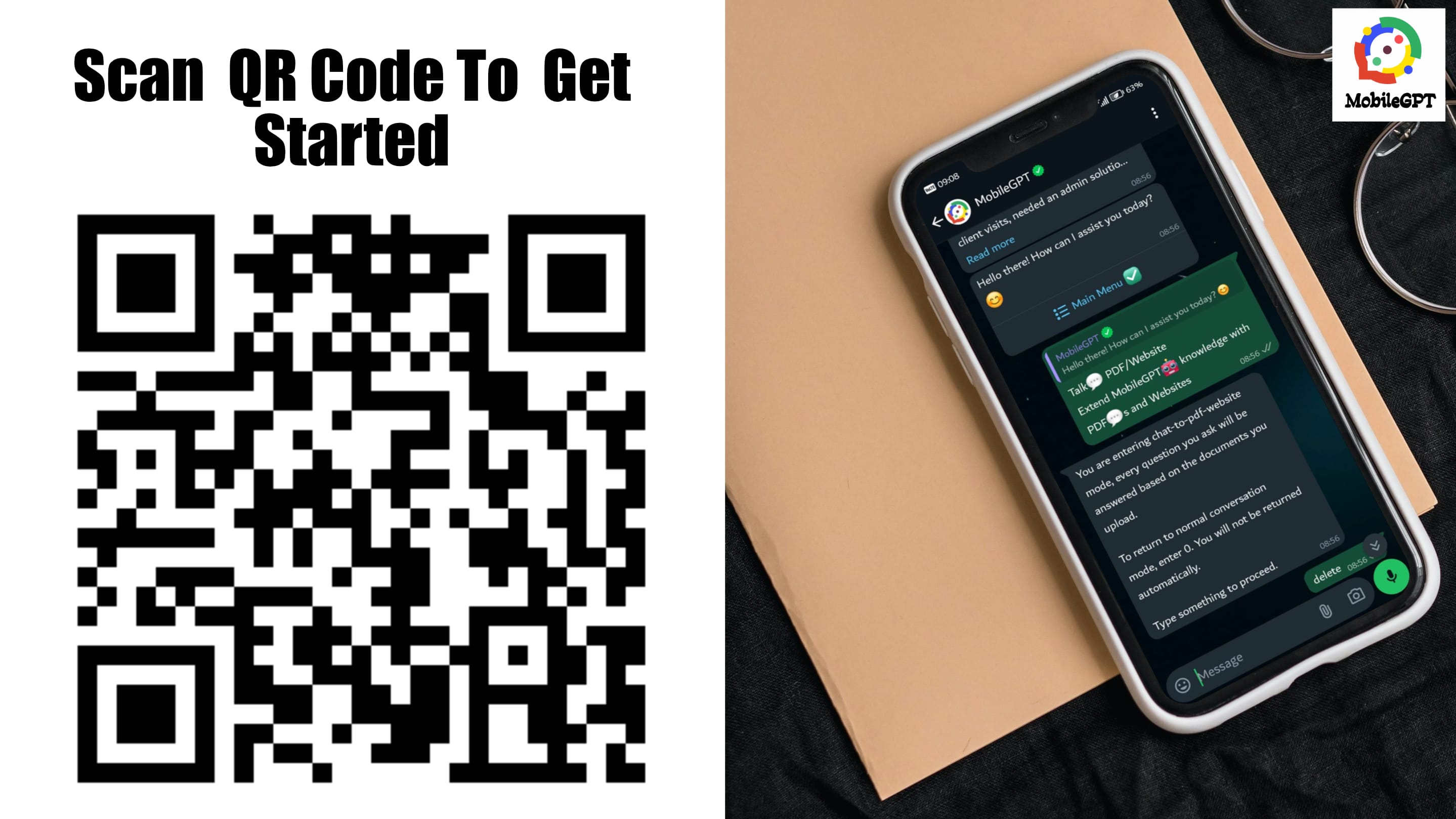
Why not give it a try and see for yourself? Dive into this awesome new feature and let MobileGPT handle the heavy lifting. And hey, once you've tried it, share your experience with us! We’d love to hear how it’s making your life easier and your work more fun. Happy exploring!









