Unveiling the Latest Update: What's New in MobileGPT?
We're thrilled to announce some exhilarating new features and updates to MobileGPT that we can't wait to share with you! Our team has dedicated countless hours to refining and enhancing MobileGPT, ensuring it becomes even more invaluable to our users. With a focus on making information retrieval and management as effortless and efficient as possible, we've supercharged our capabilities with the introduction of RAG - Retrieval Augmented Generation.
We have also streamlined our live search process which is now like Google on steroids, making it faster, more accurate, and incredibly user-friendly. These improvements are designed to elevate your MobileGPT experience, ensuring you have the most advanced AI companion right at your fingertips.
This blog post delves into the fascinating world of MobileGPT, your advanced AI companion on WhatsApp, which has recently received a significant feature update.

In this post, we will cover the following topics to give you a comprehensive understanding of MobileGPT's latest advancements:
- Enhanced Talk-to-PDF/Website Feature
- Smart Internet Search
- Overview of MobileGPT's Core Features
- Practical Applications and Benefits
- Tips for Getting the Most Out of MobileGPT
- Getting Started with MobileGPT
Join us as we explore these topics, offering insights into how MobileGPT's latest features can enhance your digital life and open up new possibilities for personalized AI assistance.
Enhanced Talk-to-PDF/Website Feature
The latest update to MobileGPT has brought about a significant enhancement to how users interact with and utilize information from PDF documents and website links. Initially offered as separate functionalities, the ability to upload PDFs and add URL links has been streamlined into a single, robust feature. This integration not only simplifies the user experience but also significantly increases the utility of MobileGPT as a comprehensive knowledge companion.
Unified Knowledge Database
MobileGPT now allows users to seamlessly combine PDF documents and website links into a unified knowledge database. This means that users can add an extensive collection of documents and links until they reach their storage limit, creating a personalized content library. This library is then utilized by MobileGPT to provide answers and insights, drawing from a rich and diverse pool of information.
Uploading Documents and Adding Links
To take advantage of this feature, users can easily navigate to the MobileGPT chat on their WhatsApp. Within the menu, selecting the Talk-to-PDF/Website option prompts users to either upload a PDF document, add a website URL, or ask a question related to their saved documents. When a PDF is uploaded or a URL is added, MobileGPT acknowledges the addition with a confirmation message, such as "Your file called: Lorem_ipsum.pdf was SAVED and added to your custom content. You can now ask questions, and this document will be included in the knowledge base."
Similarly, for website links, a message like "Your website link: https://skhokho.io was SAVED and added to your custom content. You can now ask questions, and this website content will be included in the knowledge base," confirms the successful addition.
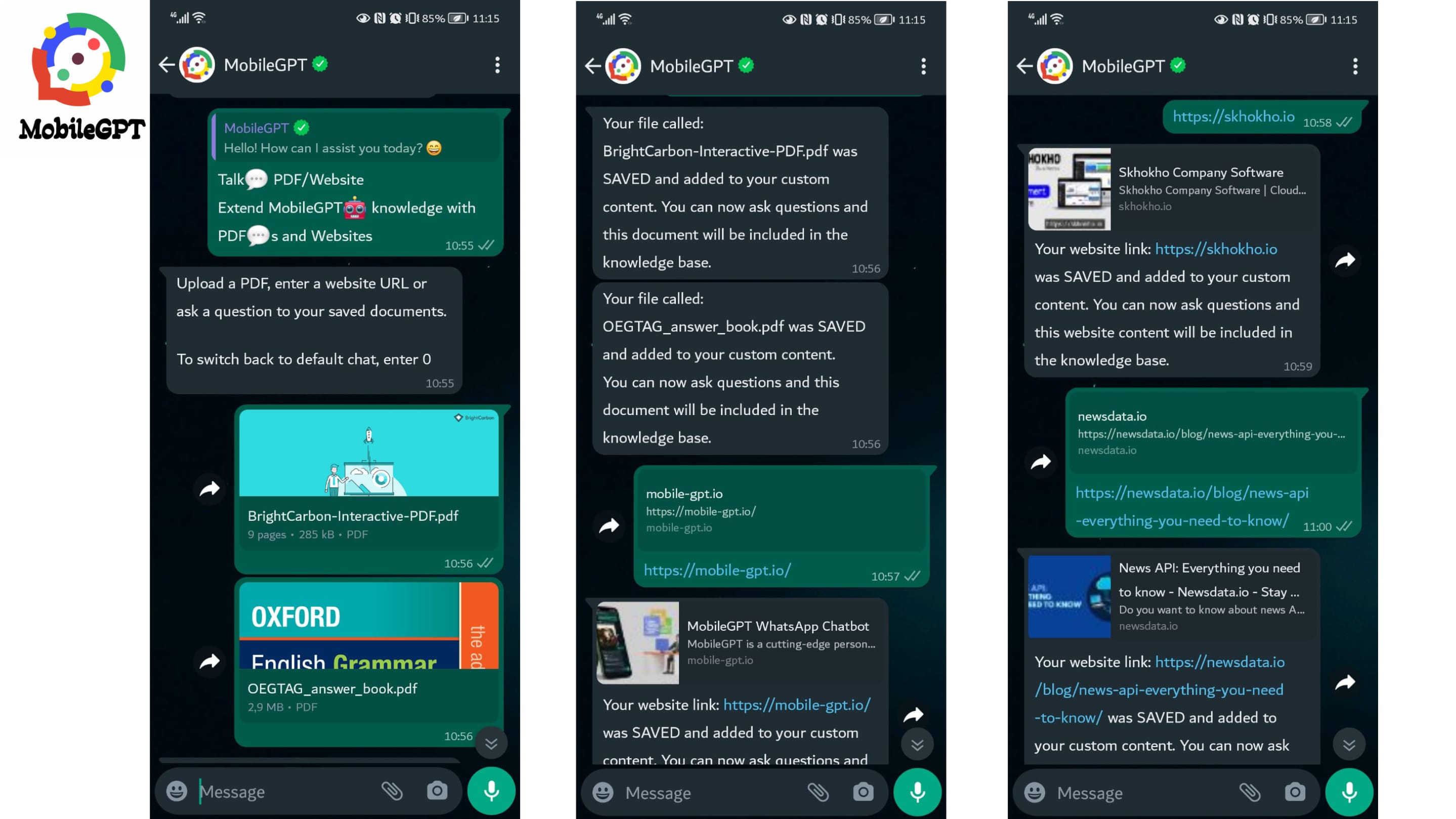
Asking Questions and Receiving Answers
Once the documents and links are stored in the knowledge base, users can start asking questions directly related to the content of their saved documents or websites.
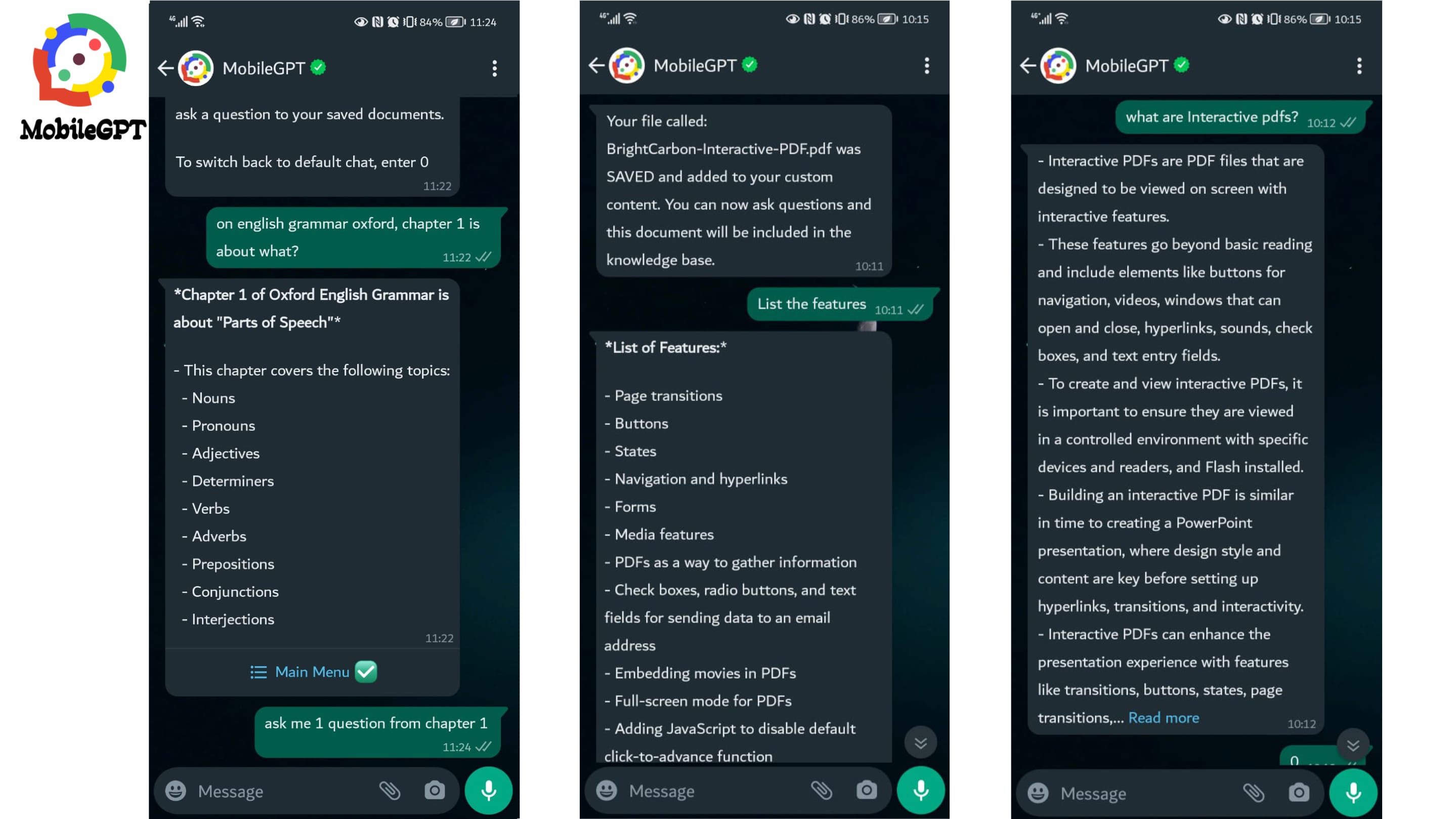
MobileGPT then retrieves information from the appropriate sources—be it a PDF or a website—to provide accurate and relevant answers. This capability significantly enhances the research process, making it more efficient and tailored to the user's specific needs and interests.
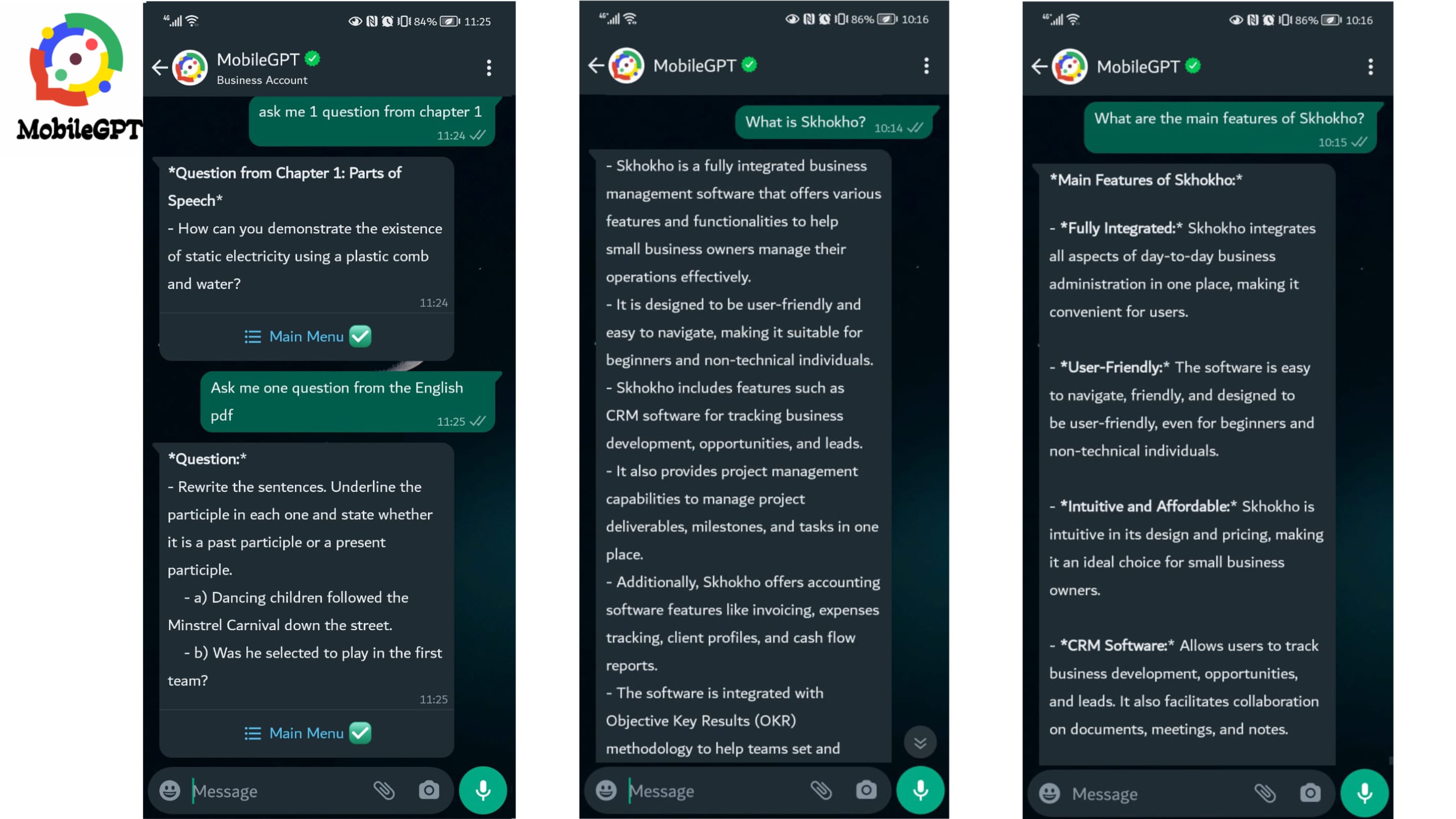
Managing Your Knowledge Database: Deleting Items in MobileGPT
There may come a time when you need to declutter your database by removing outdated or no longer needed PDFs or website links. MobileGPT makes this process straightforward, ensuring that your knowledge database remains relevant and organized according to your current needs.
How to Delete Items from Your Knowledge Database
To maintain the efficiency and relevance of your database in MobileGPT, follow these simple steps to remove items you no longer need:
Access the Talk-to-PDF/Website Feature: Start by navigating to MobileGPT on your WhatsApp. From the menu, select the "Talk-to-PDF/Website" feature, which is your gateway to managing the content stored in your knowledge database.
Initiate the Deletion Process: Once you're in the Talk-to-PDF/Website feature, simply type “delete” into the chat. This command prompts MobileGPT to display a list of all items currently saved in your database, each assigned a unique identifier for easy reference.
Specify the Item to Delete: Review the list provided and decide which item(s) you wish to remove. To delete an item, type “delete” followed by the item’s number (for example, “delete 1”). This action instructs MobileGPT to permanently remove the specified item from your database.
Confirmation and Next Steps: After successfully deleting an item, MobileGPT will confirm the action with a message: "Saved document deleted, you can either: (1) upload more documents or (2) continue to chat with your remaining documents." At this point, you have the flexibility to either add more content, interact with the existing items in your database, or proceed to delete additional items as needed.
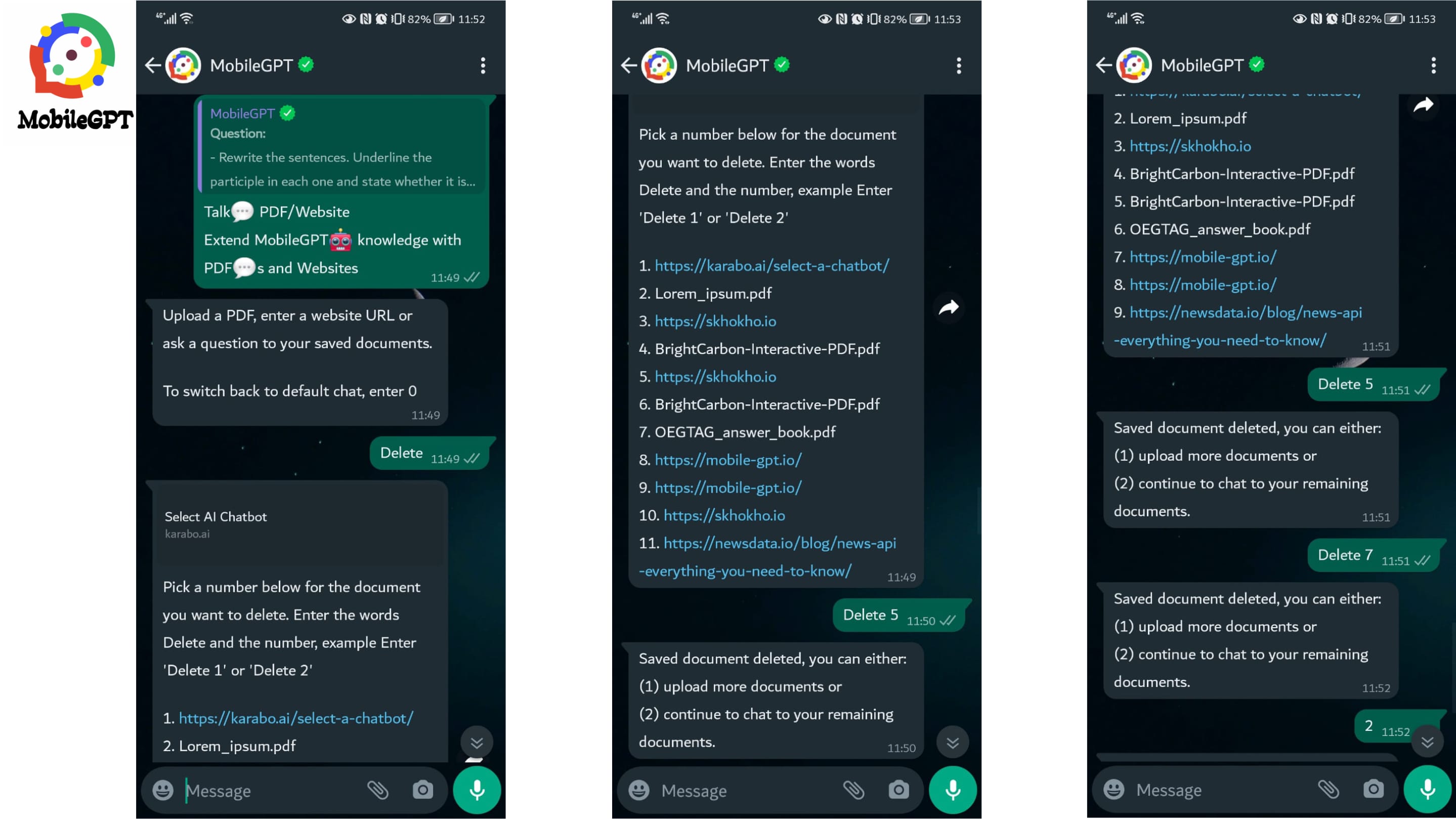
This deletion feature is designed to give you full control over the content of your knowledge database, allowing you to keep it as streamlined and relevant as possible. Whether you're curating your database for specific research, work projects, or personal learning, the ability to easily add and remove content ensures that your MobileGPT assistant remains a highly personalized and efficient tool at your disposal.
Benefits of the Enhanced Feature
Personalized Learning and Research: Users can curate a library of resources tailored to their interests or research needs, enabling more focused learning and investigation.
Efficient Information Retrieval: By consolidating information sources into a single platform, users can quickly obtain answers without the need to manually search through each document or webpage.
Comprehensive Knowledge Base: The integration of diverse content types enriches the knowledge base, allowing for more nuanced and comprehensive answers.
The revamped Talk-to-PDF/Website feature marks a significant leap forward in making MobileGPT an even more indispensable tool for personal and professional use. By allowing users to consolidate and utilize their digital resources more effectively, MobileGPT enhances the way we access and interact with information in our digital lives.
Smart Internet Search - A Leap Forward
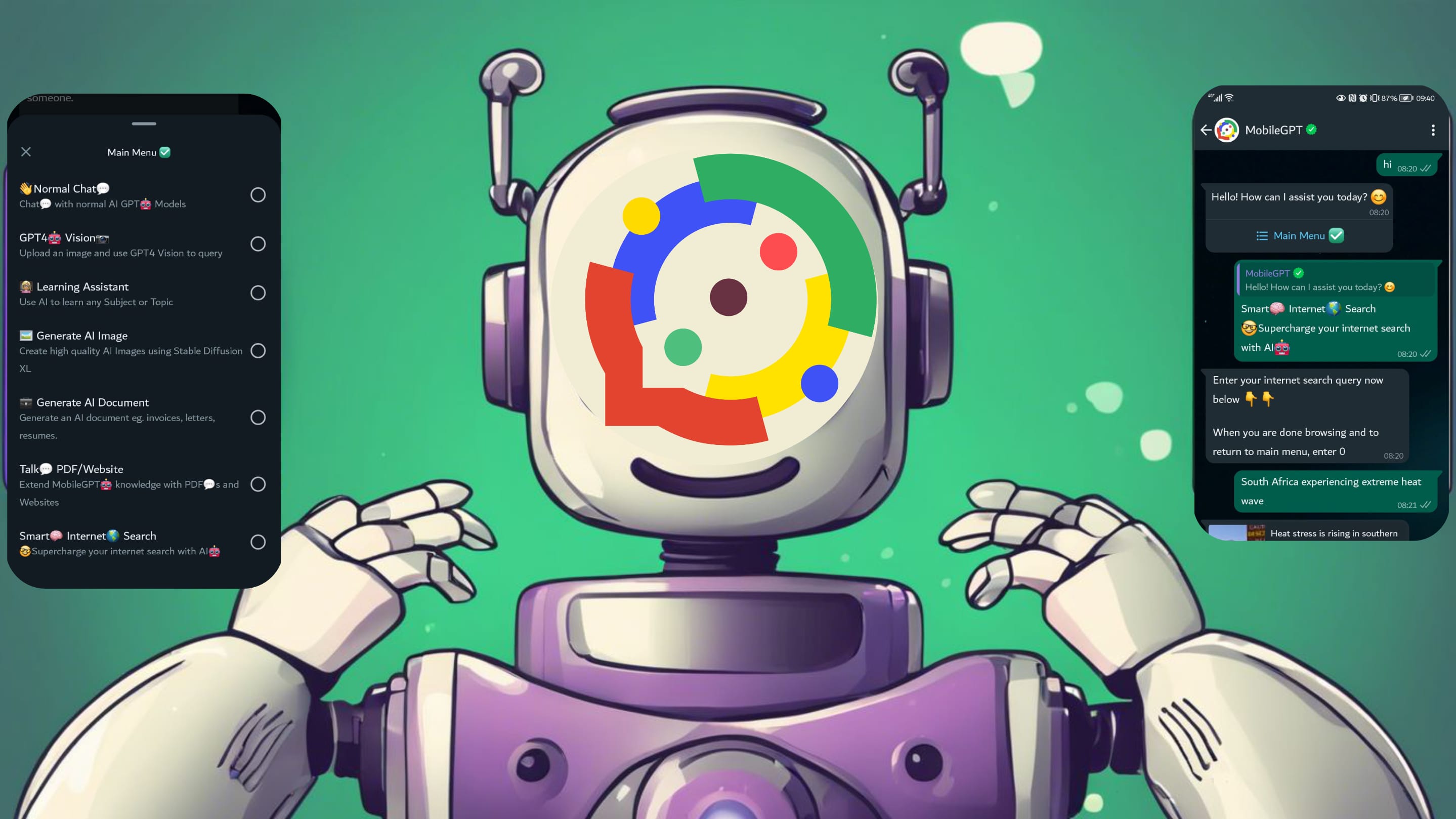
Imagine a world where your search engine understands exactly what you're looking for, sidestepping the clutter of promoted content and advertisements to deliver precisely the information you need. This is the vision behind MobileGPT's Smart Internet Search feature. In an era where search engines like Google are increasingly commercialized, prioritizing paid content and advertisements, the essence of pure search is diluted. MobileGPT challenges this norm with an AI-powered search feature that sifts through the internet to find and format the information you need, free from the influence of advertising. With advanced AI search engines like Perplexity, Consensus, and Andi Search setting the stage, MobileGPT takes a significant step forward in redefining search efficiency and relevance.
The evolution of MobileGPT's capabilities takes a significant stride forward with the introduction of the Smart Internet Search feature, marking a notable improvement over the previous LiveData Search functionality. This advancement showcases MobileGPT's ongoing refinement and its commitment to enhancing user experience through intelligent design and technology integration.
From LiveData Search to Smart Internet Search
LiveData Search: Previously, LiveData Search allowed users to input search queries, and in response, they received a document containing various responses pulled directly from the internet. These responses, while comprehensive, were often unsummarized and included multiple sources, requiring users to sift through the information to find what they needed. This process, although informative, could be time-consuming and overwhelming for users looking for quick and concise answers.
Smart Internet Search: The new Smart Internet Search feature represents a leap in how AI assists with information retrieval and synthesis. When users input a search query, MobileGPT now browses the internet for live data and generates a succinct summary or response based on the query. This approach not only streamlines the information delivery process but also enhances the relevance and accuracy of the responses. By providing summaries with relevant reference links, MobileGPT ensures that users receive a comprehensive understanding of the topic at hand, backed by credible sources, without the need to navigate through multiple responses.
The Efficiency and Intelligence of Smart Internet Search
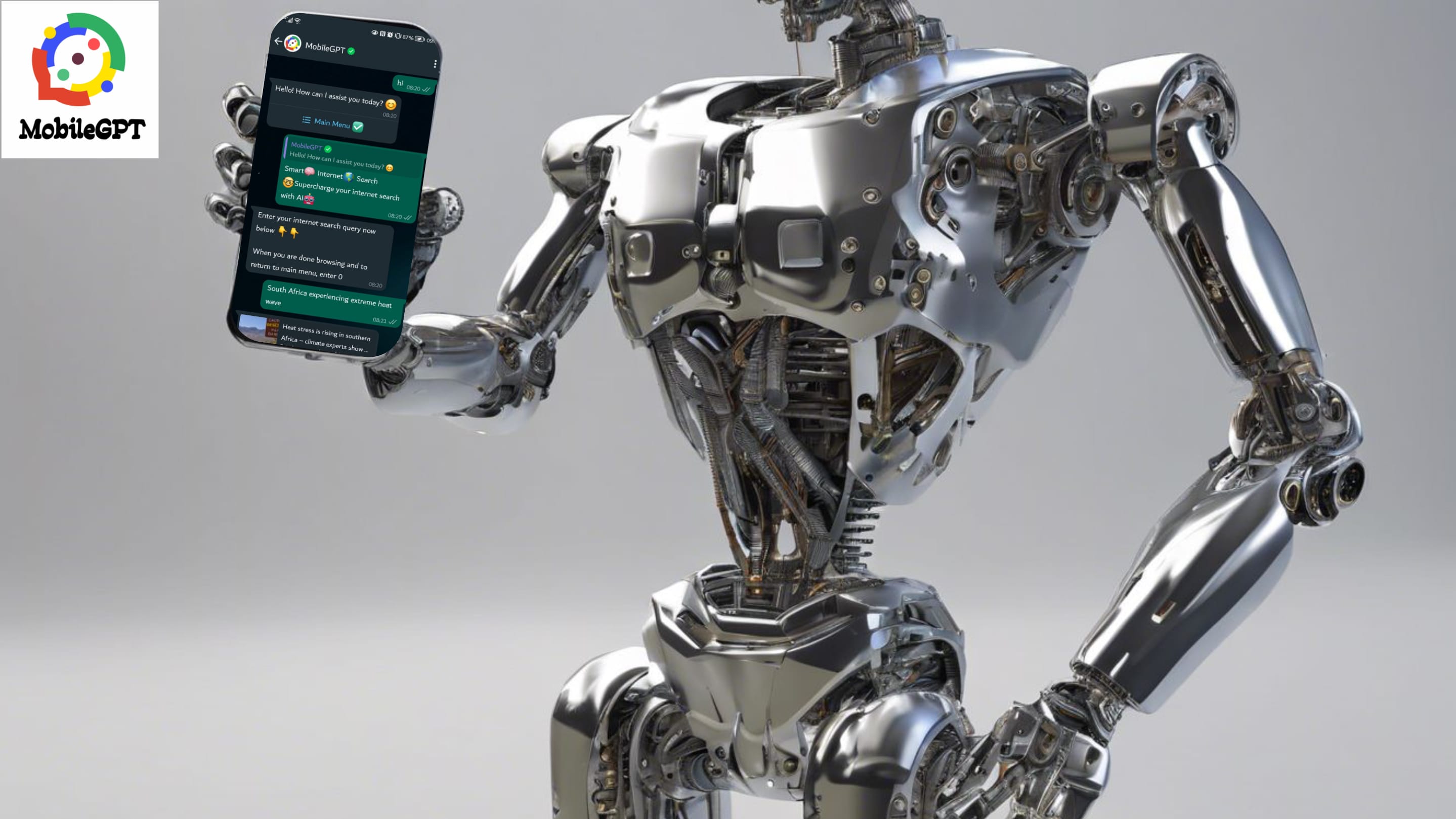
This feature exemplifies the efficiency and intelligence of MobileGPT's new approach to internet searches. By synthesizing information into concise summaries, MobileGPT saves users time and effort, making it easier to quickly grasp complex topics or receive updates on current events. The inclusion of reference links also adds a layer of transparency and depth, allowing users to explore the subject matter further if they wish.
How to Use Smart Internet Search
- Accessing the Feature:
- Open your WhatsApp and navigate to the MobileGPT chat.
- Select "Smart Internet Search" from the menu provided.
- Entering Your Query:
- When prompted, enter the internet search query you're interested in exploring.
- Receiving Your Summary:
- MobileGPT will process your query, browsing the internet for the most relevant and up-to-date information.
- It then generates a well-structured summary or response, incorporating key insights and findings.
- Alongside the summary, MobileGPT provides reference links for further exploration, ensuring that you have access to detailed and comprehensive information.
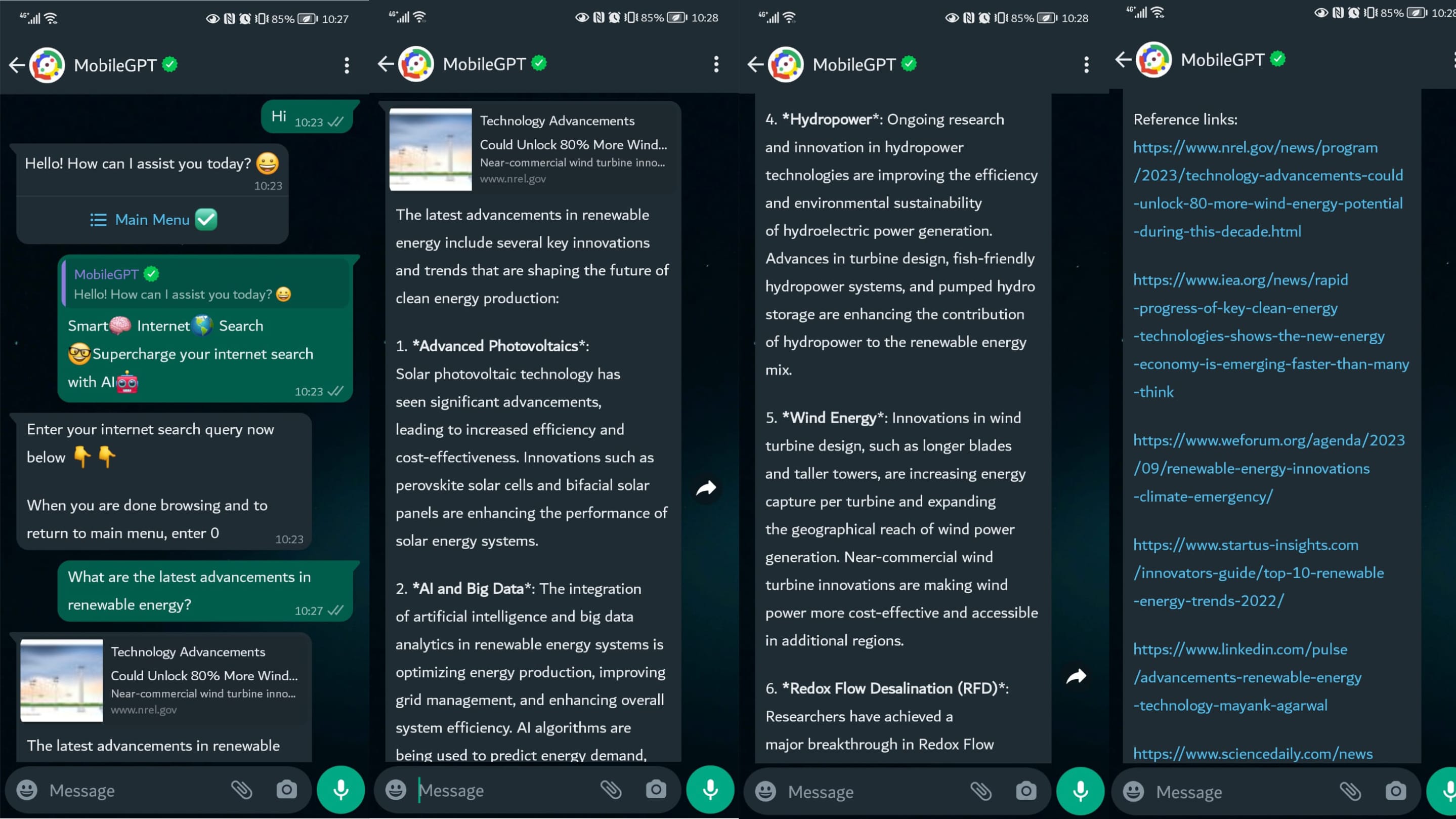
The Smart Internet Search feature significantly enhances the MobileGPT user experience, demonstrating the AI's improved capability to provide timely, relevant, and well-synthesized information from the web. This innovative approach not only makes information retrieval more efficient but also more insightful, empowering users to stay informed and knowledgeable with minimal effort.
Overview of MobileGPT's Core Features

MobileGPT, your AI companion on WhatsApp, is engineered to be a multifaceted assistant that simplifies and enriches your digital interactions. At its core, MobileGPT is powered by an array of advanced AI technologies, including GPT3 Turbo, GPT4, SDXL, and GPT4 Vision. This potent combination enables MobileGPT to offer a broad spectrum of functionalities, making it a truly versatile tool for a wide range of applications.
- AI Conversation Chatbot: Through WhatsApp, one can access information, perform language translations, solve mathematical problems, generate content, and even write code. This innovative interaction opens up a world of possibilities, all accessible from the convenience of a familiar messaging platform. For developers and coding enthusiasts, MobileGPT acts as a knowledgeable coding buddy. Whether you're debugging, exploring new programming languages, or working on complex projects, MobileGPT can provide real-time assistance, code snippets, and solutions to common (and uncommon) coding challenges.
- Image Creation: Leveraging GPT4 Vision, MobileGPT possesses the ability to generate images based on textual descriptions. This feature opens up creative avenues for users, allowing them to bring visual ideas to life. From concept art to specific image requests, MobileGPT's image creation capability blends creativity with AI precision.
- Document Handling: MobileGPT excels in document handling, offering features like summarization, editing suggestions, and content creation. Whether you're drafting a report, writing an essay, or creating professional documents, MobileGPT can help streamline the process, ensuring clarity, coherence, and impact.
- Learning Assistant: Education is another pillar of MobileGPT's functionalities. It offers learning experiences across a vast array of subjects. Whether you're looking to understand complex scientific theories, master a new language, or explore historical events, MobileGPT can tailor its teaching approach to match your learning pace and style.
MobileGPT's core features showcase its role as a versatile AI assistant that caters to a multitude of needs—from technical assistance and creative endeavors to educational support and document management. Its reliance on the latest AI technologies ensures that users enjoy a sophisticated, responsive, and personalized experience, setting a new standard for what AI companions can achieve.
Practical Applications and Benefits

MobileGPT's latest features, including the enhanced talk-to-PDF/website and Smart Internet Search, significantly expand its utility across various aspects of everyday life. From academic research and personal learning to professional tasks and beyond, these advancements make information not only more accessible but also more manageable, thereby enhancing productivity and facilitating knowledge acquisition.
Academic Research and Personal Learning
- Talk-to-PDF/Website Feature:
- Academic Research: Students and researchers can upload academic papers or articles as PDFs, enabling them to quickly query specific data, findings, or theories without having to read through entire documents. This can be particularly useful when conducting literature reviews or gathering evidence for essays and dissertations.
- Personal Learning: For those learning new subjects, adding URLs of educational websites or online course materials can tailor MobileGPT's responses to include content from these resources, providing personalized answers that aid understanding and retention.
- Smart Internet Search:Allows learners to obtain concise summaries on a wide array of topics, from historical events to the latest scientific breakthroughs. This is invaluable for gaining quick insights or understanding complex subjects without the need to sift through multiple sources.
- Smart Internet Search Feature: Allows learners to obtain concise summaries on a wide array of topics, from historical events to the latest scientific breakthroughs. This is invaluable for gaining quick insights or understanding complex subjects without the need to sift through multiple sources.
Professional Tasks
- Talk-to-PDF/Website Feature:
- Market Research: Professionals can upload industry reports or add URLs of market research websites to get swift, AI-generated insights based on the latest data, helping businesses stay ahead of trends and make informed decisions.
- Project Management: By uploading project-related documents, team leaders can query specific information about project statuses, guidelines, or deliverables, facilitating smoother project management and communication.
- Smart Internet Search: Offers immediate access to summaries of news articles, industry trends, or competitor information, enabling professionals to make quick, data-driven decisions without extensive research.
Everyday Convenience
- Talk-to-PDF/Website Feature:
- Cooking and Hobbies: Users can upload cooking guides or add websites about their hobbies. Whether it's querying a recipe detail or understanding a technique in gardening, MobileGPT provides personalized advice tailored to the user's interests.
- Health and Fitness: By adding health articles or fitness guides, users can ask health-related questions or seek fitness advice, making it easier to maintain a healthy lifestyle with access to a personalized knowledge base.
- Smart Internet Search: Helps users stay updated on current events, weather forecasts, or even find local services efficiently. This feature can simplify daily planning and decision-making, saving time for more important activities.
Tips for Getting the Most Out of MobileGPT
- Be Specific: The more specific your questions or tasks, the more accurate and relevant MobileGPT's responses will be.
- Explore Different Features: Take advantage of the trial period to explore both the talk-to-PDF/website and Smart Internet Search features. This will give you a well-rounded understanding of MobileGPT's capabilities.
- Provide Feedback: If you encounter any issues or have suggestions, don't hesitate to provide feedback. Continuous improvement is part of MobileGPT's ethos.
Getting started with MobileGPT on WhatsApp is an exciting step towards unlocking the potential of AI in your everyday life. By following this simple guide, you can begin to explore the vast array of features MobileGPT offers, making information retrieval, learning, and task management more efficient and personalized. Whether you're a professional looking for an edge, a student aiming for academic excellence, or just curious about AI, MobileGPT is your gateway to a smarter, more connected world.
How to Get Started with MobileGPT
Embarking on your journey with MobileGPT and harnessing the power of its latest features is straightforward, making advanced AI assistance readily accessible. Whether you're looking to streamline your work, enhance your learning, or simply make daily tasks more manageable, getting started with MobileGPT on WhatsApp requires just a few simple steps. Here's how to dive in and explore the innovative features MobileGPT has to offer.
Initial Setup and Registration
- Visit the MobileGPT Website: To begin, navigate to the MobileGPT website. Here, you'll find detailed information about the service and its capabilities.
- Add MobileGPT to Your WhatsApp: Directly from the website, you'll find a link to add MobileGPT to your WhatsApp. Alternatively, you can click here to initiate the process (note: this is a placeholder link). This step integrates MobileGPT into your WhatsApp, allowing you to interact with it just like any other contact.
- Utilize the 24-Hour Free Trial: MobileGPT offers a 24-hour free trial, giving you full access to explore its features and capabilities without any commitment. This trial period is an excellent opportunity to test out the new enhancements and see how MobileGPT can fit into your daily routine.
Once you've added MobileGPT to your WhatsApp and activated your trial, you're ready to start exploring its features.









