Whether you're a seasoned user of MobileGPT or just contemplating harnessing the power of Generative AI on WhatsApp, this blog post is crafted to guide you in maximising the benefits of MobileGPT. In this blog, we will go through the basics of setting up MobileGPT on your WhatsApp.
We will cover the following topics:
- Setting up MobileGPT on WhatsApp
- Tips for Maximising Productivity and Creativity with MobileGPT on WhatsApp
- Why Use MobileGPT on WhatsApp?
Setting up MobileGPT on WhatsApp
Setting up MobileGPT on WhatsApp is a straightforward process that requires a WhatsApp number that is not currently registered with MobileGPT. You can access MobileGPT by simply sending a WhatsApp message to us and you will receive a response.
Two Ways to Add MobileGPT on WhatsApp:
1. Visit the MobileGPT Website (https://mobile-gpt.io): Navigate to the MobileGPT website, where you'll find a button that says "Chat with MobileGPT." Clicking this button will instantly take you to your WhatsApp, where you can begin interacting with the AI.
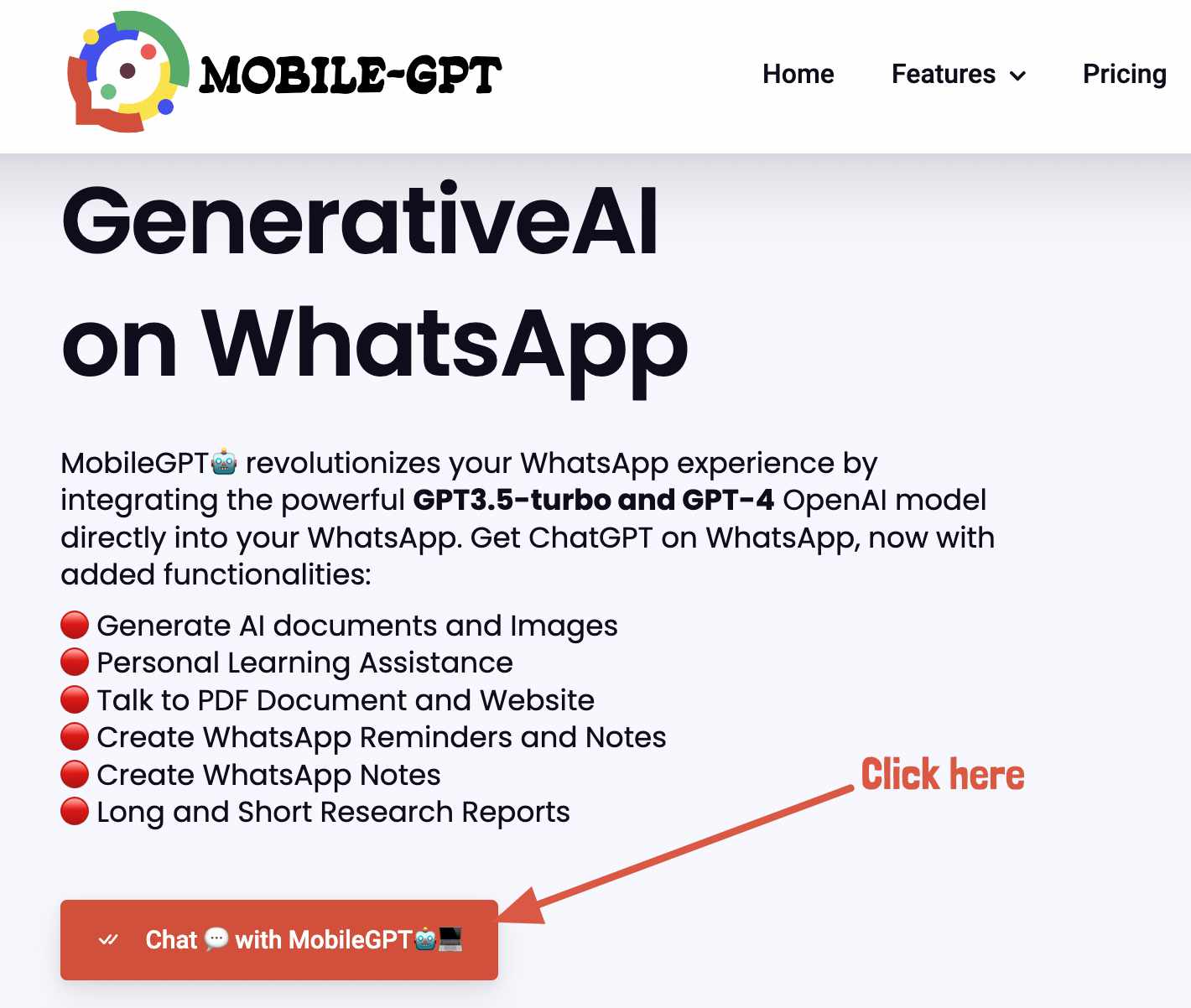
2. Add the MobileGPT Number: Alternatively, you can add the MobileGPT number to your WhatsApp contacts just like you would add any new contact. The MobileGPT number is: +27 76 734 6284. After adding the number, send a simple "hi" message to initiate the conversation with MobileGPT.
Setting Your Timezone:
To make the most of MobileGPT's features, especially when setting reminders, it's essential to set your timezone correctly. Here's how to do it:
- Click on the menu within the MobileGPT chat interface.
- Select “Smart Assistant.”
- Follow the instructions provided to set your timezone accurately. This step is crucial to ensure that MobileGPT provides you with timely reminders and information.
Enjoy Your 24-Hour Free Trial:
Once you've completed the setup process, you can enjoy a 24-hour free trial period. During this time, you can explore MobileGPT's capabilities and experience its benefits firsthand.
If MobileGPT aligns with your needs and enhances your WhatsApp experience, you have two options:
Subscribe for a Monthly Subscription: Opt for a monthly subscription plan to continue enjoying MobileGPT's services and features on a regular basis.
Get a Lifetime Token: Alternatively, you can choose to purchase a lifetime token, providing you with unlimited access to MobileGPT without the need for recurring payments.
With MobileGPT integrated into your WhatsApp, you'll have a powerful AI assistant at your disposal around the clock. It's time to explore the endless possibilities of this innovative pairing and make your messaging experience more efficient, informative, and enjoyable.
Explore features of MobileGPT
MobileGPT is a mobile version of OpenAI's ChatGPT model that offers a range of features to enhance the mobile learning experience. Features include:

Tips for Maximizing Productivity and Creativity with MobileGPT on WhatsApp
Utilize the "Talk to PDF" Feature: MobileGPT's "Talk to PDF" feature allows you to upload document, the AI will then answer any questions you have based on the document you uploaded.
Optimize WhatsApp Reminders: MobileGPT can be your reliable reminder companion. Use it to set important reminders for meetings, deadlines, or personal tasks. Make sure to set your timezone correctly for accurate reminders.
Efficient Note Taking: When inspiration strikes or during meetings, take advantage of MobileGPT to quickly jot down notes. You can organize your thoughts and ideas without the hassle of typing, ensuring that you capture every important detail.

Document Crafting and Editing: Need to compose a well-structured document? MobileGPT can assist with drafting, editing, and formatting. Describe your requirements, and MobileGPT will provide suggestions and help you refine your work.
AI-Powered Document Generation: For repetitive document generation tasks, MobileGPT can be a time-saver. Describe the content you need, and MobileGPT can generate reports, templates, or content drafts efficiently.
Multilingual Communication: Take advantage of MobileGPT's multilingual support to connect with people from around the world. Break language barriers and engage in meaningful conversations with ease.
24/7 Availability: Remember that MobileGPT is available 24/7. Whether you need assistance during late-night work sessions or early morning brainstorming, MobileGPT is there to help.
Access to Knowledge: Don't forget that MobileGPT is a vast repository of knowledge. Ask it questions, seek explanations, or request information on a wide range of topics. Use this knowledge to fuel your creativity and expand your horizons.
By incorporating these tips into your MobileGPT-WhatsApp interactions, you can not only boost your productivity but also unlock new creative possibilities. MobileGPT is designed to be a versatile and reliable companion in your mobile learning and communication journey.
MobileGPT on WhatsApp: More that an AI Chatbot
MobileGPT is more than just a chatbot; it's a virtual assistant with a vast knowledge base and natural language understanding. Here are a few reasons why integrating MobileGPT with WhatsApp is a game-changer:
- Instant Information: With MobileGPT on WhatsApp, you have a wealth of information at your fingertips. Whether it's answering questions, providing recommendations, or explaining complex concepts, MobileGPT is like having a knowledgeable friend by your side 24/7.
- Enhanced Productivity: MobileGPT can assist you in drafting messages, composing emails, or even brainstorming ideas, saving you valuable time and effort.
- Language Translation: Break down language barriers effortlessly with MobileGPT's real-time translation capabilities, making global communication a breeze.
- Innovative Conversations: Engage in creative and fun conversations with MobileGPT, from generating poetry to playing text-based games, adding a touch of whimsy to your chats.
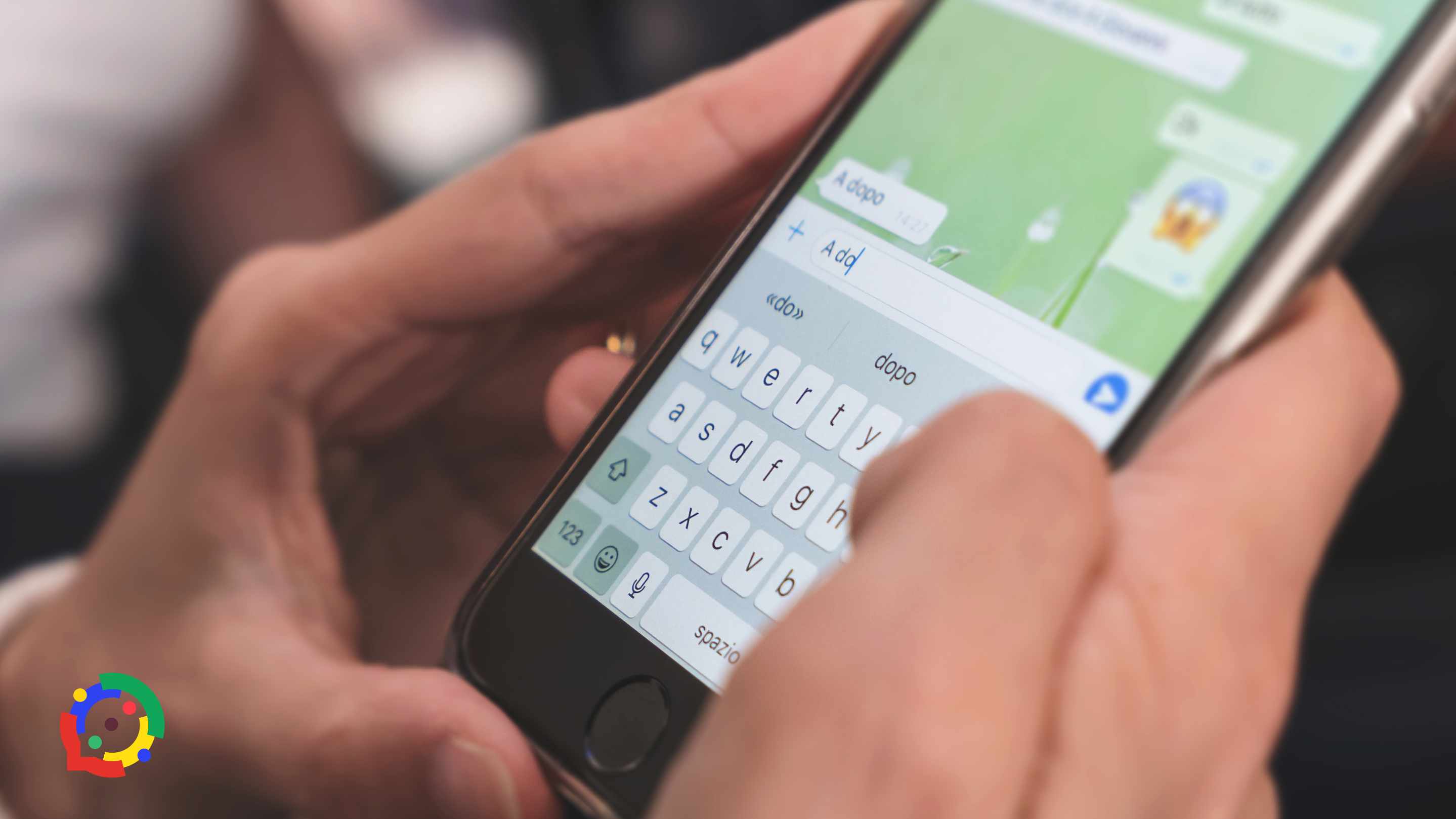
As we dive deeper into this guide, you'll discover how to unlock the full potential of MobileGPT on WhatsApp, from initial setup to advanced customization. Get ready to embark on a journey of seamless communication and unmatched convenience. Let's begin our quest to master the art of MobileGPT on WhatsApp.
Why Use MobileGPT on WhatsApp?
Integrating MobileGPT with WhatsApp isn't just a technological novelty; it's a game-changing upgrade to your messaging experience.
Advantages of Integrating MobileGPT with WhatsApp:
Instant Expertise: Imagine having an expert on standby for every topic under the sun. MobileGPT brings this possibility to life. Whether you're discussing cooking techniques, troubleshooting tech issues, or debating historical facts, MobileGPT is your knowledgeable companion.
Enhanced Productivity: MobileGPT doesn't just chat; it helps you get things done. From drafting professional emails to creating to-do lists, its productivity features streamline tasks, making you more efficient.
Language Barrier Breaker: In our increasingly globalized world, language barriers can hinder communication. MobileGPT acts as an interpreter, translating messages in real-time and making cross-cultural exchanges smooth.
24/7 Availability: MobileGPT never sleeps, ensuring you have access to information and assistance round the clock. Say goodbye to waiting for someone to be online; your AI assistant is always there.
Enhancing Your Messaging Experience: Integrating MobileGPT with WhatsApp elevates your messaging experience in several ways:
Faster Responses: MobileGPT's lightning-fast responses mean you can keep the conversation flowing without delays.
Richer Conversations: With its vast knowledge base, MobileGPT can introduce interesting facts, share news updates using the research report feature, or even spark creative discussions.
Reduced Typos: Say goodbye to embarrassing typos. MobileGPT can help you compose error-free messages, improving your overall communication.
Convenient Assistance: Need help with a quick calculation, translation, or finding a nearby restaurant? MobileGPT is just a message away.

Real-Life Examples:
- Travel Planning: When planning a trip with friends on WhatsApp, MobileGPT can suggest the best places to visit, find flight options, or recommend local cuisine, turning your group chat into a travel advisory board.
- Academic Support: Students can benefit from MobileGPT during group study sessions. It can explain complex topics, solve math problems, or provide historical context for research projects. It also has a specific feature “Learning assistant” that helps students with learning any subject or topic.
- Workplace Efficiency: In a professional setting, MobileGPT can assist with scheduling meetings, drafting reports, or answering common queries, making work communication more streamlined.
- Language Learning: MobileGPT can be an invaluable language learning partner. You can practice conversations in a new language, ask for translations, or even learn idiomatic expressions.
- Creative Writing: Collaborate on creative writing projects with MobileGPT. It can generate story ideas, help with character development, or assist in writing poetry.
As you embark on your MobileGPT-WhatsApp journey, keep these advantages and real-life scenarios in mind.
Get Started
Use the link below to get started with MobileGPT and enjoy a 24hr free trial.









