In the age of smartphones and mobile technology, our need for convenient, reliable, and intelligent virtual assistants has never been greater. This is where MobileGPT, a remarkable mobile AI assistant, steps into the spotlight. In today's fast-paced world, the importance of such AI-driven companions cannot be overstated.
In this blog post, we will delve into MobileGPT's Magic Commands and discover how they are changing the game in the realm of mobile AI assistance. We'll explore the significance of this innovation, its real-world applications, and how it's revolutionizing our digital experiences. Join us on this journey as we unveil the magic of commanding AI with the simplest of phrases.
We will focus on the following:
- Overview
- Understanding
- MobileGPT's Magic
- Commands
- Enhancing User Experience
- The Power of "ekse" Phrases
- How to Use The "ekse" Commands
Overview
MobileGPT empowers users with an array of capabilities, but it is the introduction of "Magic Commands" that has truly redefined how we interact with AI on our mobile devices. This innovative feature is revolutionizing the way we access information, perform tasks, and navigate our digital world.
The brilliance of MobileGPT's Magic Commands lies in their simplicity and ease of use. Rather than wrestling with complex voice commands or struggling to articulate your needs, you can now communicate with MobileGPT using straightforward "ekse" phrases. These intuitive directives allow you to effortlessly harness the power of AI for a multitude of purposes. From web searches to shopping, job searches to news updates, MobileGPT's Magic Commands have made it easier than ever to accomplish tasks on your mobile device. Join us as we explore the significance of this advancement and how it's transforming the way we engage with AI in our everyday lives.
Understanding MobileGPT's Magic Commands
MobileGPT's Magic Commands are a revolutionary feature designed to simplify and enhance the way users interact with the AI assistant. These commands are rooted in natural language processing and voice recognition technology, making communication with MobileGPT more intuitive and efficient.
What Are Magic Commands?
MobileGPT's Magic Commands are a set of predefined directives that users can employ to instruct the AI assistant seamlessly on the internet. These directives are just limited to text-based input on MobileGPT.
How Do They Work?
MobileGPT's Magic Commands work by recognizing specific keywords and phrases, known as "ekse" phrases. These phrases typically begin with the word "ekse" and are followed by a command, enabling users to initiate a wide range of actions. For instance, saying "ekse google [search query]" prompts MobileGPT to perform a web search on the specified topic.

The Technology Behind Magic Commands
The technology driving MobileGPT's Magic Commands is a blend of natural language processing (NLP) algorithms. NLP allows the AI to understand the context and intent behind user commands. It parses the "ekse" phrases and extracts the necessary information to fulfill the user's request.
Enhancing User Experience
MobileGPT's Magic Commands revolutionize the user experience in several ways:
- Simplicity: Users can issue commands using everyday language, making interaction more accessible to a wider audience.
- Efficiency: By reducing the complexity of command input, MobileGPT can quickly and accurately execute tasks, saving users time and effort.
- Versatility: The wide range of "ekse" phrases caters to diverse needs, from searching the internet to shopping, job searches, and more.
The only disadvantages are:
- Personalization: Users cannot customize their own "ekse" commands for specific tasks, tailoring the AI experience to their needs.
- Voice Interaction: The integration of voice recognition technology would allows for hands-free and natural interactions, making AI more accessible on mobile devices. Unfortunately MobileGPT doesn't have this feature yet.
All in all, MobileGPT's Magic Commands represent an exciting fusion of advanced technologies that simplify AI interaction, enhance user convenience, and bring a new level of versatility to the mobile AI experience. They pave the way for a future where AI becomes an even more integral part of our daily lives.
The Power of "ekse" Phrases
The core of MobileGPT's Magic Commands is the use of "ekse" phrases. These are incredibly simple and user-friendly commands that start with "ekse." By initiating a conversation with "ekse," you signal to MobileGPT that you're about to issue a command.
Here are a few examples of "ekse" phrases that users can utilize to interact with MobileGPT:
👉🏽 ekse google _____: Use this command to initiate an internet search. Fill in the blank with your search query, and MobileGPT will fetch the results for you.
👉🏽 ekse jobs _____: Need job-related information? Just add your job-related query after "ekse," and MobileGPT will assist you in finding relevant job listings.
👉🏽 ekse shopping _____: If you're looking for a specific product or want to compare prices, use this command by specifying what you're searching for.
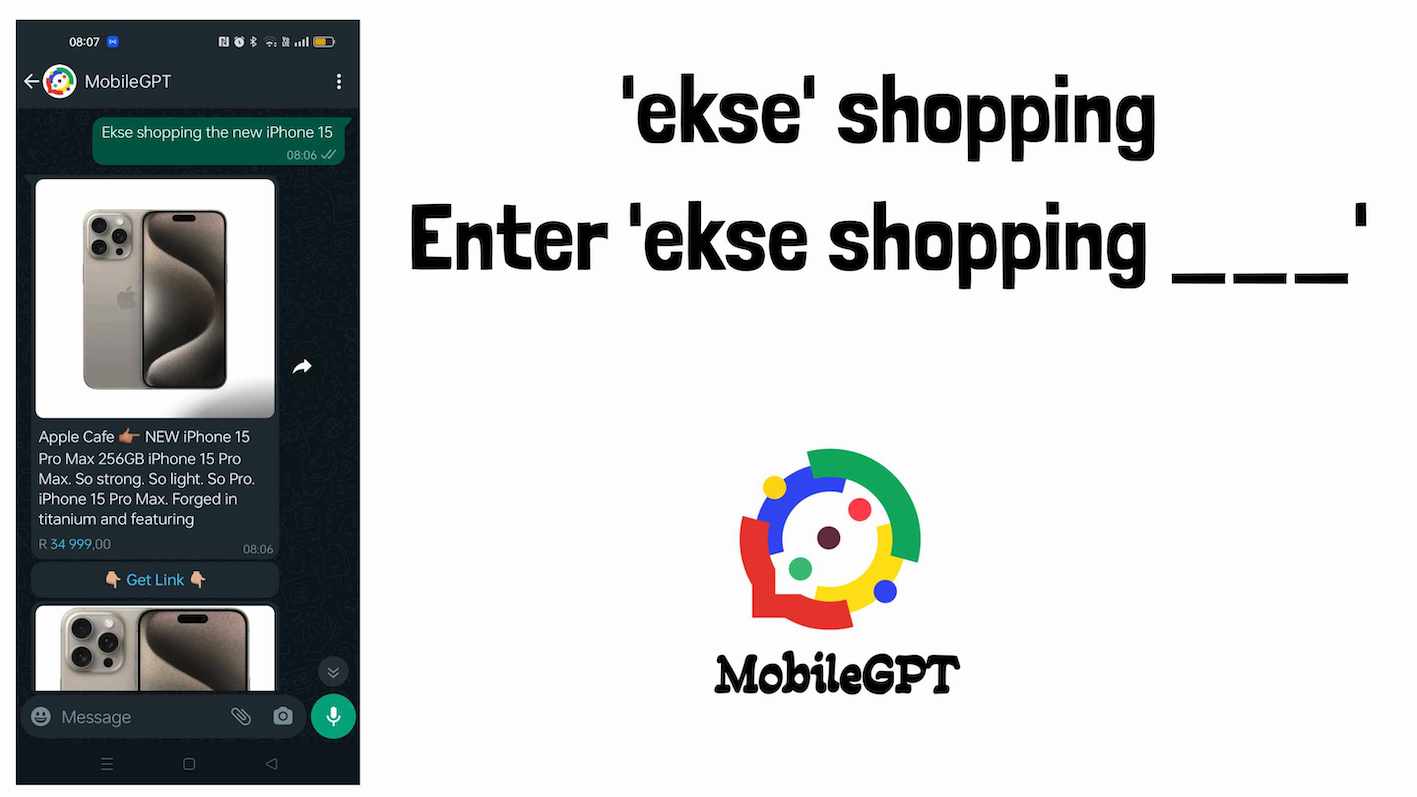
👉🏽 ekse books _____: For all the bookworms out there, this command helps you discover books, authors, or literary information.
👉🏽 ekse link _____: Direct MobileGPT to find a specific web link or URL by providing additional context.
👉🏽 ekse news _____: Stay informed by asking for news in different categories like business, science, sports, entertainment, health, or technology.
The magic of these commands lies in their simplicity. By using "ekse" phrases, you're essentially invoking MobileGPT's powers to assist you in various aspects of your daily life. Whether it's finding information, making purchases, or staying updated with the latest news, MobileGPT's Magic Commands make it all incredibly easy. This intuitive feature truly sets MobileGPT apart as a user-friendly and powerful mobile AI assistant.
How to Use The "ekse" Commands
MobileGPT's "ekse" command is a powerful tool that allows you to effortlessly access information and resources on the web. By issuing this command and following it with a valid choice, you can prompt MobileGPT to conduct internet searches and retrieve relevant results. Let's dive into the step-by-step process of using the "ekse" command:
1. Initiate the Command:
Begin your interaction with MobileGPT by invoking the "ekse" command. You can do this by simply saying or typing "ekse" in your conversation.
2. Specify Your Query:
After initiating the "ekse" command, specify your query by adding relevant keywords or phrases. For example, you can say, "ekse jobs virtual assistant"

3. Receive Search Results:
MobileGPT will promptly process your request and fetch search results from various sources on the web. These results can include links, snippets, or relevant information related to your query.
4. Explore the Links:
Once MobileGPT provides the search results, you can choose to explore the links it presents. These links often come from different sources, providing diverse perspectives and information.
5. Check for Relevant Information:
By opening each link, you can check if it contains the information you need. MobileGPT's "ekse" command allows you to efficiently review various sources and determine which one best fulfills your requirements.
For example, in the query "ekse google the weather at Emthatha," you will receive links to information about the weather in Emthatha from various websites. By opening these links, you can quickly find the most up-to-date and accurate weather information.
The "ekse" command with MobileGPT makes conducting web searches a seamless and efficient process, ensuring that you have the information you need right at your fingertips. Whether you're researching a topic, shopping, or staying informed, "ekse" is your gateway to the wealth of information available on the internet.
Get Started with ‘ekse’ commands
MobileGPT's Magic Commands represent a remarkable leap in the world of mobile AI assistance, transforming the way we engage with AI on our devices. This innovation, centered around "ekse" phrases, has opened up a new realm of user-friendly and intuitive interactions.
As we wrap up our exploration of MobileGPT's Magic Commands, it's evident that this feature brings an unprecedented level of simplicity, efficiency, and versatility to the AI experience. By understanding the power of "ekse" phrases, users can harness the capabilities of MobileGPT with ease and convenience.
These commands have simplified everyday tasks, whether it's conducting internet searches, shopping, staying updated with the latest news, or finding jobs. The technology behind MobileGPT's Magic Commands, rooted in natural language processing and voice recognition, empowers users to communicate naturally and effectively, eliminating the need for complex commands or specialized language.
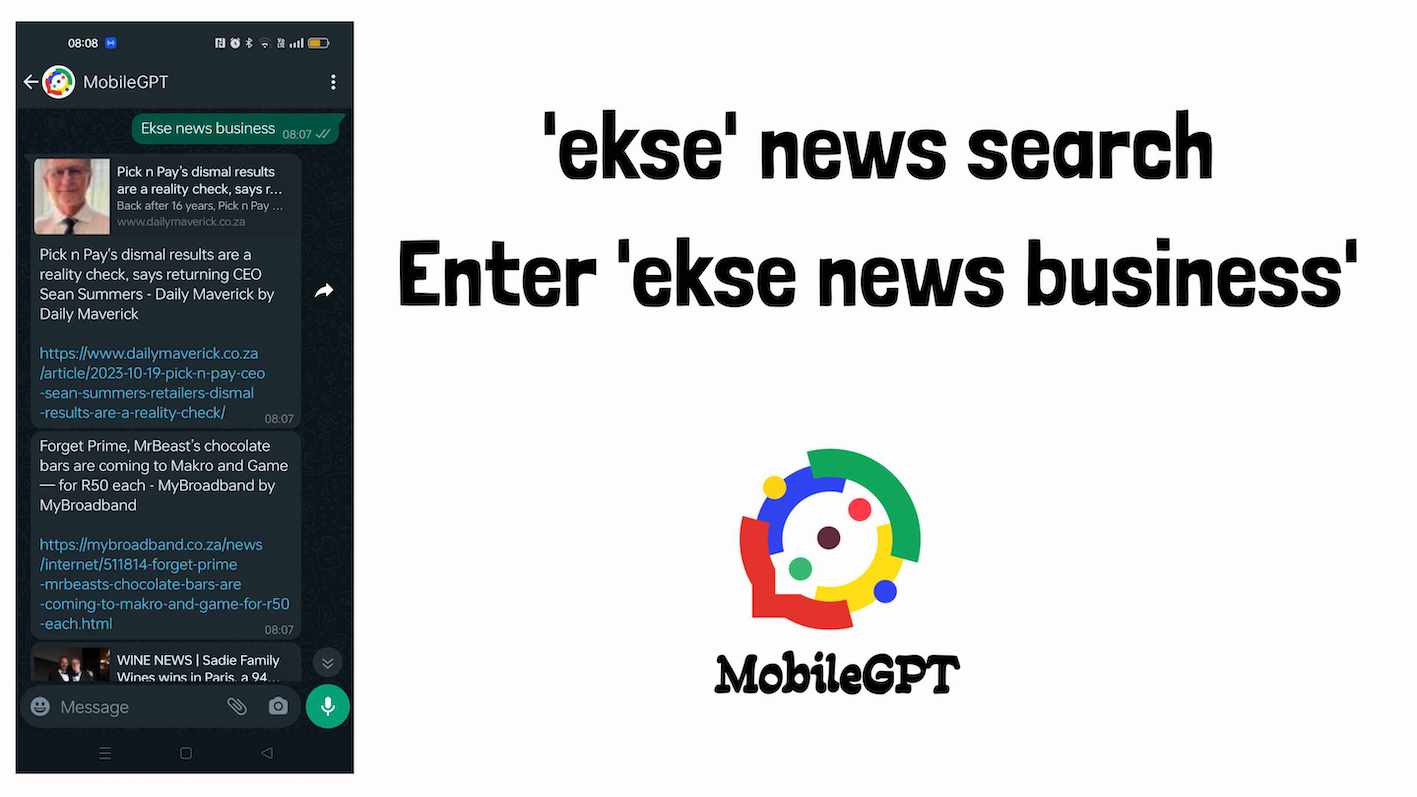
The future holds exciting possibilities for "ekse" phrases and their role in AI interactions. As this technology continues to evolve, we can expect even greater integration of AI into our daily lives.
In conclusion, MobileGPT's Magic Commands with "ekse" phrases are a testament to the ever-advancing world of AI technology. They bridge the gap between users and AI, making it more accessible, efficient, and user-centric. As you embark on your journey of AI-powered interactions, remember that the magic of "ekse" phrases is here to simplify your digital world and redefine the way you engage with MobileGPT. Embrace the simplicity, convenience, and power of these commands, and let MobileGPT be your trusted AI companion.
More information
For more information and to experience the capabilities of MobileGPT, visit the official MobileGPT website or click here to get started; https://wa.me/message/TRQTFU2TZDBGP1. You can explore resources, tutorials, and frequently asked questions to learn more about MobileGPT's features and how it can streamline your daily tasks.
MobileGPT is here to make your mobile AI interactions more accessible and efficient. Embrace the future of AI assistance with MobileGPT as your trusted companion.









